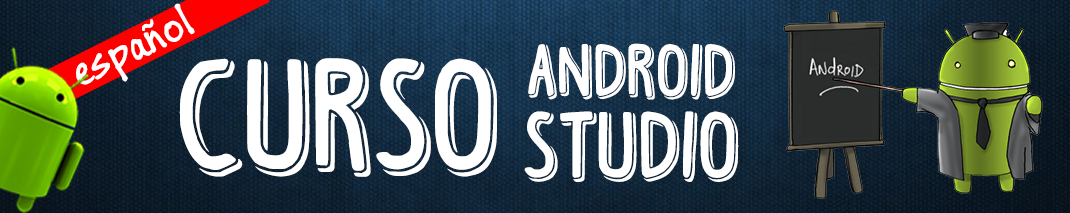MyActivity.java
import android.app.Activity;
import android.os.Bundle;
import android.support.v4.view.ViewPager;
public class MyActivity extends Activity {
ViewPagerAdapter mSectionsPagerAdapter;
ViewPager mViewPager;
public static Integer[] mImageIds = {
R.drawable.tn_a1,
R.drawable.tn_a2,
R.drawable.tn_a3,
};
@Override
protected void onCreate(Bundle savedInstanceState) {
super.onCreate(savedInstanceState);
setContentView(R.layout.activity_my);
mSectionsPagerAdapter = new ViewPagerAdapter(getFragmentManager());
mViewPager = (ViewPager) findViewById(R.id.pager);
mSectionsPagerAdapter.addFragment(Fragmentos.newInstance(4, getResources().getColor(R.color.android_blue), R.drawable.tn_a1));
mSectionsPagerAdapter.addFragment(Fragmentos.newInstance(5, getResources().getColor(R.color.android_darkgreen), mImageIds[1]));
mSectionsPagerAdapter.addFragment(Fragmentos.newInstance(6, getResources().getColor(R.color.android_red), mImageIds[2]));
mViewPager.setAdapter(mSectionsPagerAdapter);
}
}ViewPagerAdapter.java
import android.app.Fragment;
import android.app.FragmentManager;
import android.support.v13.app.FragmentPagerAdapter;
import java.util.ArrayList;
import java.util.List;
public class ViewPagerAdapter extends FragmentPagerAdapter {
List<Fragment> fragments; //acá voy a guardar los fragments
//constructor
public ViewPagerAdapter(FragmentManager fm) {
super(fm);
fragments = new ArrayList<Fragment>();
}
@Override
public Fragment getItem(int position) {
//return PlaceholderFragment.newInstance(position + 1);
return fragments.get(position);
}
@Override
public int getCount() {
// Show 3 total pages.
//return 3;
return this.fragments.size();
}
public void addFragment(Fragment xfragment){
this.fragments.add(xfragment);
}
} Fragmentos.java
import android.app.Fragment;
import android.graphics.Color;
import android.os.Bundle;
import android.view.LayoutInflater;
import android.view.View;
import android.view.ViewGroup;
import android.widget.ImageView;
import android.widget.TextView;
public class Fragmentos extends Fragment {
/**
Agregue "color"
*/
private static final String ARG_SECTION_NUMBER = "section_number";
private static final String BACKGROUND_COLOR = "color";
private static final String IMAGEVIEW = "image";
private int section_number;
private int color;
private int image;
public static Fragmentos newInstance(int sectionNumber, int color, int image) {
Fragmentos fragment = new Fragmentos(); //instanciamos un nuevo fragment
Bundle args = new Bundle(); //guardamos los parametros
args.putInt(ARG_SECTION_NUMBER, sectionNumber);
args.putInt(BACKGROUND_COLOR, color); //agrego ademas el color de fondo
args.putInt(IMAGEVIEW, image);
fragment.setArguments(args);
fragment.setRetainInstance(true); //agrego para que no se pierda los valores de la instancia
return fragment;
}
@Override
public void onCreate(Bundle savedInstanceState) {
super.onCreate(savedInstanceState);
//cuando crea una instancia de tipo PlaceholderFragment
//si lo enviamos parametros, guarda esos
//si no le envio nada, toma el color gris y un número aleatroio
if(getArguments() != null){
this.section_number = getArguments().getInt(ARG_SECTION_NUMBER);
this.color = getArguments().getInt(BACKGROUND_COLOR);
this.image = getArguments().getInt(IMAGEVIEW);
}
else{
this.color = Color.GRAY;
this.section_number = (int)(Math.random() * 5);
}
}
@Override
public View onCreateView(LayoutInflater inflater, ViewGroup container,
Bundle savedInstanceState) {
View rootView = inflater.inflate(R.layout.fragment_my, container, false);
TextView tv_section = (TextView) rootView.findViewById(R.id.tv_section_label);
tv_section.setText("" + section_number);
rootView.setBackgroundColor(this.color);
ImageView frg_image = (ImageView) rootView.findViewById(R.id.frg_imageView);
frg_image.setImageResource(image);
return rootView;
}
}colors.xml
<?xml version="1.0" encoding="utf-8"?>
<resources>
<color name="white">#FFffffff</color>
<color name="black">#FF000000</color>
<color name="gray">#FF8c8c8c</color>
<color name="android_blue">#FF33b5e5</color>
<color name="android_darkblue">#FF0099cc</color>
<color name="android_green">#FF99cc00</color>
<color name="android_darkgreen">#FF669900</color>
<color name="android_red">#FFff4444</color>
<color name="android_darkred">#FFcc0000</color>
<color name="android_yellow">#FFffd75a</color>
<color name="android_darkyellow">#FFffc40d</color>
<color name="android_orange">#FFffbb33</color>
<color name="android_darkorange">#FFff8800</color>
<color name="android_pink">#FFd9698c</color>
<color name="android_darkpink">#FFc3325f</color>
<color name="android_purple">#FFaa66cc</color>
<color name="android_darkpurple">#FF9933cc</color>
</resources> activity_my.xml
<android.support.v4.view.ViewPager xmlns:android="http://schemas.android.com/apk/res/android"
xmlns:tools="http://schemas.android.com/tools"
android:id="@+id/pager"
android:layout_width="match_parent"
android:layout_height="match_parent"
tools:context=".MyActivity" />
fragment_my.xml
<RelativeLayout xmlns:android="http://schemas.android.com/apk/res/android"
xmlns:tools="http://schemas.android.com/tools"
android:layout_width="match_parent"
android:layout_height="match_parent"
android:paddingLeft="@dimen/activity_horizontal_margin"
android:paddingRight="@dimen/activity_horizontal_margin"
android:paddingTop="@dimen/activity_vertical_margin"
android:paddingBottom="@dimen/activity_vertical_margin"
tools:context=".MyActivity$PlaceholderFragment">
<TextView
android:id="@+id/tv_section_label"
android:layout_width="wrap_content"
android:layout_height="wrap_content"
android:text="ramiro"
android:textSize="50dp"
android:layout_alignParentTop="true"
android:layout_centerHorizontal="true" />
<ImageView
android:layout_width="fill_parent"
android:layout_height="match_parent"
android:id="@+id/frg_imageView"
android:layout_alignParentLeft="true"
android:layout_alignParentStart="true"
android:layout_below="@+id/tv_section_label"
android:src="@drawable/ic_launcher" />
</RelativeLayout>